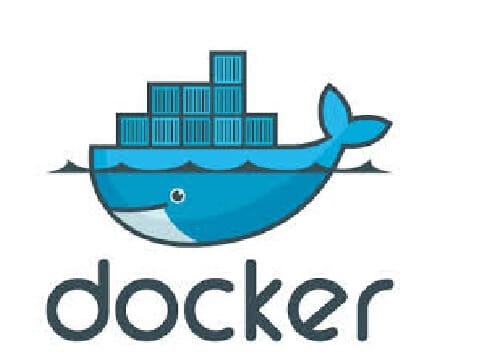使用南京大
ghcr镜像:ghcr.nju.edu.cn
替换地址
image: ghcr.nju.edu.cn/xxx项目

ghcr镜像:ghcr.nju.edu.cn
替换地址
image: ghcr.nju.edu.cn/xxx项目

容器端口保存不了
ssh登录
运行
ip add 查看网络名字
ip4
docker network create -d macvlan --subnet=10.10.10.0/24 --gateway=10.10.10.1 -o parent=eth0 bridge-ip4
ip4/6
docker network create -d macvlan --subnet=10.10.10.0/24 --gateway=10.10.10.1 --ipv6 --subnet=240e::/60 --gateway=240e::1 -o parent=eth0 bridge-ip4/6
[lightbox title="202409160045"]
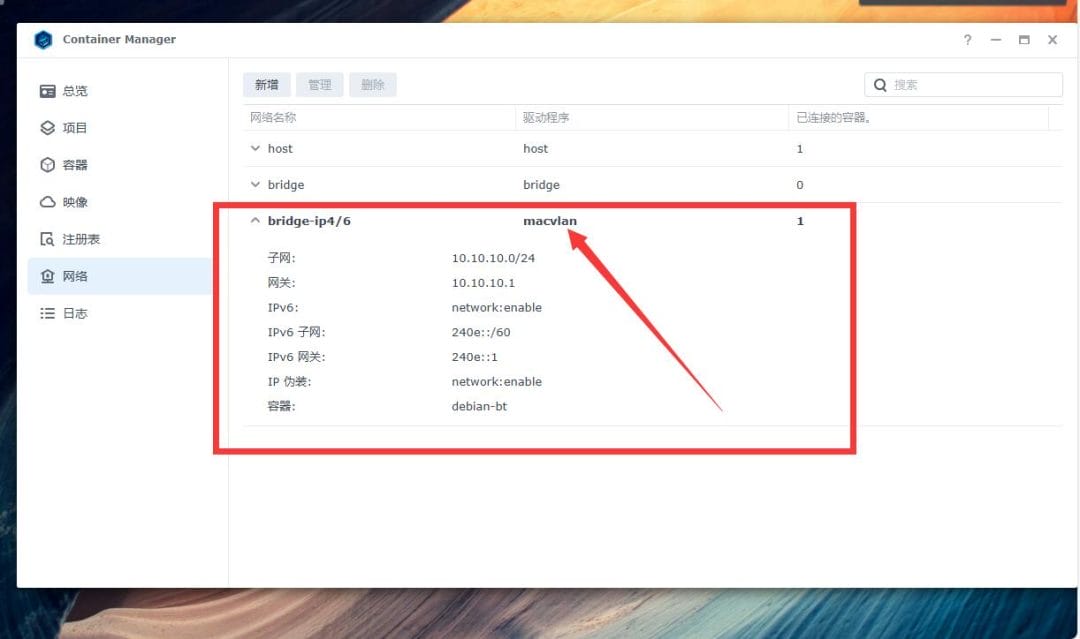
[/lightbox]
]]>System has not been booted with systemd as init system (PID 1). Can't operate. Failed to connect to bus: Host is down
# apt 更新
> sudo apt-get update
# 安装 systemd, systemctl
> sudo apt-get install systemd -y
> sudo apt-get install systemctl -yhttps://1panel.cn/docs/installation/online_installation/
安装过程,本地注意主机的DNS,建议用114.114.114.114;保险点,我用8.8.8.8就安装不上。
]]>
1、如果您无法使用Docker的存储库来安装Docker,则可以下载.rpm适用于您的发行版的 文件并手动安装。每次要升级Docker时都需要下载新文件。
2、转到https://download.docker.com/linux/centos/7/x86_64/stable/Packages/并下载.rpm要安装的Docker版本的文件。
3、下载到服务器本地,yum -y install /path/package.rpm
4、启用docker shell>systemctl start docker
5、运行docker shell> docker run hello-world
1、卸载Docker包
shell>yum -y remove docker-ce
2、主机上的图像,容器,卷或自定义配置文件不会自动删除。要删除所有图像,容器和卷:
shell> rm -rf /var/lib/docker